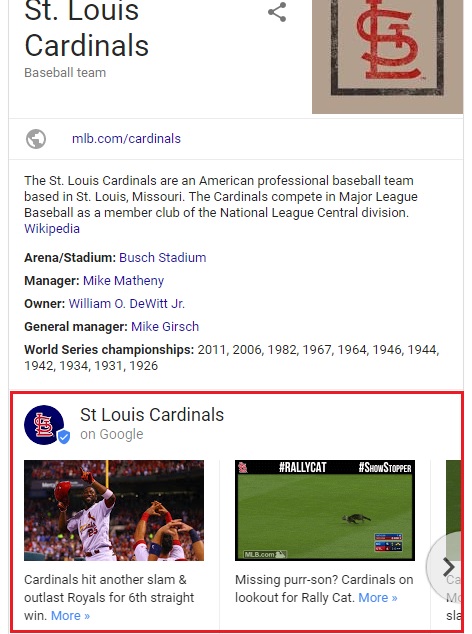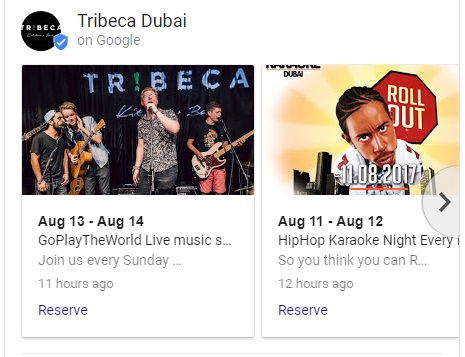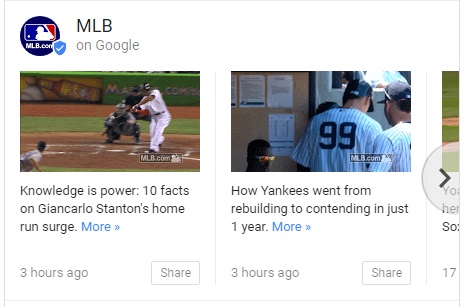Leased Ad Space
Use this free tool from Google to Your Advantage of delivering good content
Published by Paul Bilek — 09-11-2017 04:09:42 AM
Something brand [New]☆ Big, Mega Huge multi [ 7 ] Figure Launch
☆World's Fastest Growing Business!
September 11, 2017↔1 comment
What Google Posts Are and How to Use Them
Julia McCoy

If you’re a business, big or small, you probably have a Google listing.
(If you don’t, why are you still living like it’s 1999?)
If you have a Google listing, you know what Google My Business (GMB) is. It’s a handy tool and a great way to boost your visibility on the world’s most massive search engine, especially when people are searching locally.
GMB lets you create a Web listing, which looks like this:
You can also create a quick website, which is perfect if you have no Web experience but need to get a page up and running.
Google also rolled out one more facet of the GMB experience recently: Google Posts.
What Are Google Posts?
Google once only offered this feature to political candidates. They were called “candidate cards,” which allowed users to see platform information directly on Google. The posts would show up when people searched for candidates’ names.
Each post appears in the form of a little “card.” One card contains a photo or graphic, and a blurb or headline with a “more” link or a call-to-action button that will lead you to a landing page.
According to Oracle, posts can be up to 1,500 characters long, though Google would prefer you kept it short and sweet — no more than 150-300 characters. These posts are primarily meant to draw your eye and take you somewhere else on the web. This way, you can learn specific information about a business or organization more directly.
They’re Google’s version of a call-to-action.
Now, Google has opened up this feature to all small business owners. Here’s what it looks like:
The posts appear right under the listing for any business or entity, as it does here for the St. Louis Cardinals. In particular, the team uses Posts to direct you to game updates and happenings.
Google Posts are slightly more prominent when you’re searching on mobile, but we’ll get into that later.
Now that this option is open to you, here’s the main question: What are you going to do with it?
The answer: Improve your content marketing.
6 Ways to Use Google Posts for Content Marketing
According to Search Engine Watch, taking advantage of Google Posts can mean improved click-through rates for your brand from the beginning of the customer journey. Your call-to-actions are right there, at the very moment a visitor may discover you – and they’re Google-approved. That gives you some instant authority you can use to your advantage.
As such, draw them in. Make them want to know more. Here’s how.
1. Share Current Promotions
Are you having a sale? Offering a coupon? Giving away something for free? Promote it in a Google Post. You’ll reach a wider audience, and can even ignite interest, by throwing out a bone or two.
2. Tell Customers About Events
Promote upcoming events that have to do with your company or industry. Include dates, times, and a short description of the affair. Include a CTA that points to an event page with more details.
This restaurant and venue uses Posts to promote upcoming events.
3. Point to Your Top Products
You can use Google Posts to highlight your top-selling products or services. The platform even allows you to post looping GIFs, which you could use to show off how something works.
4. Invite an Easy Conversion
Make it easy for visitors to convert into customers. Make Posts that link directly to buying a product, making a reservation, or signing up for your e-mail list. People love being able to skip searching around for relevant links on their own – make it easy for them!
5. Showcase Your Most Popular Blogs or Other Hot Content
If you have a great blog with lots of engagement, further underline your clout and lead Web searchers to your top posts through Google Posts. This is a great tactic for promoting your content without paying, and ultimately convincing them to jump on your bandwagon.
The MLB uses Posts to highlight informative blogs and articles on their site.
6. Share Your Case Studies or Testimonials
Word-of-mouth is powerful. Leverage that power and lead Web searchers to case studies that prove how effective you are, or testimonials that show who’s singing your praises. If searchers have gone to the trouble of typing your brand name into Google, they know who you are. The next step is to show them what you’re capable of.
7. Let Users Know Exactly What You’re About
Depending on what you post, this tool lets you show users exactly what you’re about right on the search results page. They’ll get a clearer idea of your company and what you do from what you post.
Plus, Google Posts appear more prominently during searching on a mobile device. You can use this tool to hone exactly how you come across at a pivotal moment of the discovery process. The key is to keep posting stuff that’s relevant and interesting. You could find yourself with a whole new source for leads.
Jump on Google Posts and Enjoy the Benefits for Your Brand
Google Posts is a great tool for more visibility in search results. You can present the exact information you want visitors to see when they search for your name on Google.
This feature is so new to businesses, there aren’t even ways to track click-through rates for Posts yet. Get on the ground floor, and you could be an early adopter that wins, big time.
You can boost your authority, promote events, or lead visitors to pages where they can easily convert. For you, this is a boon that won’t cost you a cent in advertising.
Related posts:
- The Significant Benefits of Google Places for Your Business
- 5 Steps for Blog Posts go Viral on Twitter
- Five Ways to Generate Leads With Google+
- 10 Powerful Reasons Your Business Needs Google+
http://tracker.entrepreneurstalking.com/MyMostPopularSuccessVideo
Previous PostIs Your Small Business Prepared For A Cyber Attack?
Next Post5 Tips That Will Improve Your Relationship With Your Web Developer
1 response
Leave a Reply
Name*
E-Mail*
Website
Protected by Invisible Defender. Showed 403 to6,203,859 bad guys.
Publish
MobileDesktop
About Paul Bilek
SUCCESS IS A JOURNEY NOT A DESTINATION. THE MOMENT IS THE REVELATION OF 10,000 HOURS OF JOURNEY PUT INTO A MOMENT OF TRUTH AND EXPERIENCE, KNOWING THE SOURCE - THE INFINITE CREATOR, APPLYING THE KNOWLEDGE INTO WISDOM THAT PASSES ALL UNDERSTANDING.