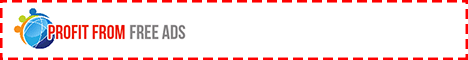Leased Ad Space
simple, fast, effective advertising
JOIN NOW
GET YOUR
FREE BLOG
$9.97 will get you
A Recurring Solo Ad
Commissions paid since launch
over $286,964
There are two main ways to create a PDF file:
1. Saving a document from a word processing program as a PDF:
This is the easiest way to create a PDF if you already have your content in a program like Microsoft Word, Google Docs, or Apple Pages. Here's how:
- Open the document you want to save as a PDF.
- Click on the "File" tab.
- Depending on your program, you might see a "Save As" option directly or within a dropdown menu. Click on it.
- In the "Save as type" or "Format" menu, choose "PDF" (or "Portable Document Format").
- You might see some additional options for your PDF, like setting a password. You can choose these now or leave them for later.
- Click "Save" or "Export" and choose a location on your computer to save your PDF file.
2. Creating a PDF from a webpage or printable document:
You can also create a PDF from almost anything you can print, including webpages, emails, or images. Here's how:
- Open the document or webpage you want to save as a PDF.
- Press Ctrl+P (Windows) or Command+P (Mac) to open the print menu.
- Look for a dropdown menu labeled "Printer" or "Destination."
- From the list, choose "Save as PDF" or a similar option.
- Choose a location on your computer to save your PDF file and give it a name.
- Click "Print" or "Save" and your PDF will be created.
These are just two of the most common ways to create PDFs. There are also many free online PDF creation tools available if you don't have any software installed on your computer.
About Courtney Thompson
Courtney is a tech writer and affiliate marketer. He focuses on web, app, and software solutions to common problems experienced by many.