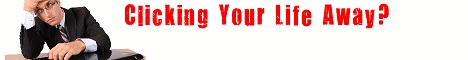Leased Ad Space
QuickVSL Video Sales Letter: AI Turns Ideas Into Profit In Minutes!
Published by Vijay IMSuccessConnection — 05-05-2025 02:05:22 PM
QuickVSL Video Sales Letter Review 2025: An In-Depth Look at This AI-Powered VSL
If you’re in the digital marketing space or looking to boost your sales with effective video sales letters, you’ve probably heard about QuickVSL. Created by IM Success Connection, QuickVSL promises to transform the way marketers create VSLs by leveraging cutting-edge AI technology. In this detailed review, we’ll dive into how QuickVSL works, its features, pros and cons, and whether it’s worth your investment in 2025.
QuickVSL is still in beta, but its approach to automating video sales letter creation is fascinating and potentially game-changing. With AI-generated scripts, customizable slides, text-to-speech voiceovers, and a handy dashboard for managing campaigns, QuickVSL aims to streamline the entire VSL creation process. Here’s everything you need to know before you decide to jump on board.
What Is QuickVSL and How Does It Work?
QuickVSL is an AI-powered software designed to help marketers quickly create video sales letters (VSLs) without needing advanced video editing skills or hiring professional voiceover artists. The core idea is simple: provide either your own script or use the software’s AI script generator, then customize your slides, add voiceovers, and produce a polished VSL ready for conversion.
The process starts with a choice between two options:
- AI-Generated Script: Answer a few guided questions related to your campaign, product, or service, and QuickVSL’s AI “IDEAWORM” technology generates a full sales letter script automatically.
- Paste Your Own Script: If you already have a script prepared, simply paste it into the platform and proceed to the next steps.
Once the script is generated or imported, QuickVSL breaks it down into slides. You have control over the formatting, such as sentence casing and limiting the number of words per slide to keep the presentation clear and engaging. This customization ensures your VSL doesn’t look cluttered or overwhelming.
Customization and Editing Features
One of the standout features of QuickVSL is the slide editor. After the script is segmented into slides, you can tweak the text formatting and slide layout:
- Word Limit Per Slide: Adjust how many words appear on each slide. The default is around 20 words, but you can increase this to 25 or more for better flow.
- Text Case: Convert text into sentence case for a more natural reading experience.
- Text Size and Color: Easily increase the font size (e.g., up to size 32) to improve readability and adjust colours to match your branding or preference.
- Text Alignment: Left justify, centre, or right justify your text depending on your design needs.
- Background Customization: Choose from built-in templates or upload your own backgrounds to make your VSL visually unique.
These editing options make QuickVSL a flexible tool for marketers who want a quick yet polished video presentation without spending hours on design.
Audio Options: Voiceovers and Text-to-Speech
Audio is crucial for any video sales letter, and QuickVSL offers multiple ways to add it to your project:
- Upload Your Own Audio: If you have a pre-recorded voiceover, you can simply upload it.
- Record Audio Within the Platform: For those who prefer recording their own voice live, QuickVSL provides an option to record directly inside the software.
- AI Text-to-Speech: The most convenient and innovative option is the AI-generated voiceover. QuickVSL offers a selection of voices you can pick from, and the software will generate the entire audio track based on your script.
The AI voiceover takes a few seconds to generate, and once ready, you can sync the audio perfectly with your slides. This synchronization process typically takes a couple of minutes but results in a smooth, coherent VSL where the visuals and audio complement each other seamlessly.
In the near future, QuickVSL plans to add background music options — either provided by them or uploaded by users — to further enhance the production quality of your video sales letters.
Creating and Managing Your Campaigns
Once your video sales letter is ready, QuickVSL offers an intuitive dashboard to manage your campaigns efficiently. Here’s what you can do:
- Preview and Play Videos: Watch your completed VSLs directly in the dashboard to ensure everything looks and sounds perfect.
- Download Videos and Scripts: Export your VSLs and their scripts for backup or use in other marketing channels.
- Set Up VSL Landing Pages: QuickVSL automatically generates a simple but effective sales page featuring your video, a compelling headline, and a buy button that directs viewers to your offer.
- Traffic and Sales Tracking: Monitor how much traffic your VSL page is getting and track conversions to optimise your campaigns continuously.
This all-in-one approach helps marketers not only create but also launch and track their video sales letters without juggling multiple tools or platforms.
Pros and Cons of QuickVSL Video Sales Letter Software
Pros
- Fast Script Generation: The AI-powered script generator saves hours of writing time by producing persuasive sales scripts based on simple input.
- Easy Slide Customization: The editor allows for quick formatting changes, making slides look professional and easy to read.
- Multiple Audio Options: Flexibility to upload, record, or use AI voices means you can create VSLs even if you don’t want to record your own voice.
- Automatic Audio-Slide Sync: The sync feature ensures that your audio matches the slide transitions perfectly, enhancing the viewer experience.
- Built-in VSL Pages with Tracking: Hosting your VSL on a dedicated page with conversion tracking helps you measure the effectiveness of your campaigns.
- Future Updates Promised: Features like dynamic templates, branding options, and background music will expand QuickVSL’s capabilities.
Cons
- Still in Beta: As a beta product, some features are limited and may have bugs or require improvements.
- Basic Template Options: Currently, the template selection is minimal, which might limit design creativity for some users.
- AI Voice Quality: While convenient, AI-generated voices may not yet match the emotional nuance of professional human voiceovers.
- Limited Branding Features: Adding logos and other branding elements are planned but not yet implemented.
- Learning Curve: Although designed to be user-friendly, new users might need some time to get familiar with all the tools and options.
Who Should Use QuickVSL?
QuickVSL is ideal for marketers, entrepreneurs, and small business owners who want to create high-converting video sales letters quickly without investing heavily in video production resources. Here are some specific use cases:
- Affiliate Marketers: Those who need to produce multiple VSLs fast to promote various products can benefit from the AI script generation and quick editing.
- Coaches and Consultants: Professionals looking to pitch their services through engaging video presentations will find the platform efficient.
- Product Launchers: QuickVSL can help create launch videos with minimal fuss, speeding up time to market.
- Content Creators and Agencies: Those managing multiple clients can use QuickVSL’s dashboard to keep campaigns organised and consistent.
However, if you require highly customized videos with advanced animations, professional voice actors, or intricate branding, QuickVSL might not yet meet all your needs. In such cases, more advanced video editing software or services might be better suited.
Pricing and Value
QuickVSL is currently offered at a price point around $97, which is competitive for video sales letter software with AI capabilities. Considering the time saved on scripting, slide design, and voiceover generation, this price can represent excellent value for marketers aiming to scale their video marketing efforts.
Early access users also benefit from ongoing updates and new features as the product evolves from beta to full release. Plus, the integrated traffic and conversion tracking make it a well-rounded tool for both creation and optimisation.
Final Verdict: Does QuickVSL Video Sales Letter Software Actually Work?
After thoroughly exploring QuickVSL’s features and testing its workflow, it’s clear that this AI-powered video sales letter software delivers on its promise of speed and simplicity. The AI script generator produces solid, ready-to-use sales letters in minutes, and the slide editor makes formatting straightforward.
The text-to-speech integration is a huge time saver, although it might not completely replace human voiceovers for those seeking a highly polished, emotional tone. The dashboard and VSL page builder are practical additions that help marketers launch and track campaigns without external tools.
Being in beta means QuickVSL still has room to grow, especially in template variety, branding options, and voice quality. But for anyone who needs to create professional-looking VSLs quickly and cost-effectively, it’s a compelling choice in 2025.
If you want to streamline your video sales letter creation with AI assistance, QuickVSL is definitely worth a try. Its combination of script generation, slide editing, voiceover options, and campaign management makes it a valuable tool for marketers looking to boost conversions and save time.
About Vijay IMSuccessConnection
This member hasn't told us anything about themselves yet! Encourage them to do so!