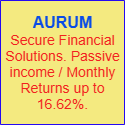Leased Ad Space
YouTube advertising offers businesses and creators a powerful way to reach millions of viewers and grow their brand. Whether you’re looking to drive traffic, boost sales, or increase brand awareness, YouTube ads can deliver impressive results.
This guide will walk you through how to get ads on YouTube in 7 simple steps, ensuring a beginner-friendly approach to launching your first ad campaign.
Want to grow your business even faster? Visit HomeBusinessIdeas101.com for the best home business ideas and opportunities tailored to help you succeed.
Table of Contents
- Introduction to YouTube Advertising
- Why YouTube Ads Are Essential for Growth
- Step 1: Create a Google Ads Account
- Step 2: Link Your YouTube Channel to Google Ads
- Step 3: Choose the Right Ad Format for Your Goals
- Step 4: Define Your Campaign Objectives
- Step 5: Set Your Budget and Bidding Strategy
- Step 6: Create and Upload Your Video Ad
- Step 7: Target Your Ideal Audience
- Best Practices for Successful YouTube Ads
- Pros and Cons of YouTube Advertising
- Additional Resources for Learning More
- Conclusion: Launch Your YouTube Ads Today!
1. Introduction to YouTube Advertising
YouTube ads are a game-changer for businesses of all sizes. As the second-largest search engine in the world, YouTube provides access to billions of active users who are eager to discover new products, services, and content.
By understanding how to get ads on YouTube in 7 simple steps, you can tap into this massive audience to achieve your marketing goals.
2. Why YouTube Ads Are Essential for Growth
- Massive Reach: YouTube has over 2 billion monthly active users.
- High Engagement: Video content captures attention better than static ads.
- Versatility: Suitable for all industries and business sizes.
- Measurable Results: Advanced analytics allow you to track and optimize performance.
3. Step 1: Create a Google Ads Account
Google Ads is the platform you’ll use to manage and launch your YouTube ads. Follow these steps to set up your account:
- Go to ads.google.com and click “Start Now.”
- Sign in with your Google account or create a new one.
- Follow the prompts to enter your business details, such as your business name, website, and time zone.
Pro Tip: Use a business-specific email address to keep your ad management separate from personal accounts.
4. Step 2: Link Your YouTube Channel to Google Ads
Linking your YouTube channel is essential for running ads. Here’s how:
- Open your Google Ads account and click on “Tools & Settings.”
- Under “Setup,” select “Linked Accounts.”
- Choose YouTube, then click “Details” and follow the prompts to link your channel.
Example: A small business selling handmade jewelry linked their YouTube channel to showcase tutorials and drive traffic to their online store.
5. Step 3: Choose the Right Ad Format for Your Goals
YouTube offers several ad formats. Choose the one that aligns with your objectives:
- Skippable In-Stream Ads: Play before, during, or after videos and can be skipped after 5 seconds.
- Non-Skippable Ads: Require viewers to watch the full ad (15-20 seconds).
- Bumper Ads: Short, 6-second non-skippable ads.
- Discovery Ads: Appear in search results or next to related videos.
- Overlay Ads: Semi-transparent ads displayed over videos.
6. Step 4: Define Your Campaign Objectives
Clearly define what you want to achieve with your YouTube ads:
- Awareness: Focus on reaching a wide audience to increase brand visibility.
- Consideration: Encourage viewers to explore your products or services.
- Conversions: Drive specific actions like purchases or sign-ups.
Set your objective in Google Ads to optimize ad placements and targeting.
7. Step 5: Set Your Budget and Bidding Strategy
Determine how much you’re willing to spend on your campaign:
- Daily Budget: The maximum amount you’ll spend per day.
- Total Campaign Budget: The maximum you’ll spend for the entire campaign.
Choose a bidding strategy:
- CPV (Cost Per View): Pay only when someone watches or interacts with your ad.
- CPM (Cost Per Thousand Impressions): Pay for every 1,000 views.
8. Step 6: Create and Upload Your Video Ad
Your ad’s success depends on the quality of your video. Follow these tips:
- Script Writing: Focus on a clear, engaging message that aligns with your goals.
- Video Production: Use professional visuals, sound, and editing.
- Call-to-Action (CTA): Include a CTA like “Learn More” or “Shop Now.”
Upload your video ad to your YouTube channel and select it in your Google Ads campaign.
9. Step 7: Target Your Ideal Audience
YouTube allows advanced targeting options:
- Demographics: Age, gender, parental status, and household income.
- Interests: Users’ hobbies, preferences, and viewing habits.
- Keywords: Specific phrases that align with your ad.
- Remarketing: Target people who’ve already interacted with your business.
Example: A fitness trainer targeted viewers interested in “home workout routines” and increased sign-ups for their online program.
10. Best Practices for Successful YouTube Ads
- Test Multiple Ads: Create different versions to see which performs best.
- Optimize Thumbnails: Use eye-catching visuals to improve click-through rates.
- Track Metrics: Monitor views, click-through rates, and conversions to measure success.
- Retarget: Use remarketing to re-engage interested viewers.
11. Pros and Cons of YouTube Advertising
Pros:
- Wide reach and high engagement.
- Advanced targeting and analytics.
- Suitable for various budgets and industries.
Cons:
- Requires a clear strategy to avoid wasted spending.
- Initial setup can be complex for beginners.
12. Additional Resources for Learning More
For more insights, check out this blog post: The Ultimate Guide to YouTube Advertising: How to Create Effective Ads for Maximum ROI. It offers advanced tips to refine your campaigns.
13. Conclusion: Launch Your YouTube Ads Today!
Now that you know how to get ads on YouTube in 7 simple steps, you’re ready to create a campaign that drives real results. From setting up your Google Ads account to crafting a compelling video, these steps ensure success.
Ready to take your business further? Visit HomeBusinessIdeas101.com for expert advice and tools to grow your online presence!
About Tom Lindstrom
Hey there! I'm Tom, and I've been working online for quite some time now. If you're searching for a great place to advertise your business, I highly recommend LeasedAdSpace—it's been an amazing resource for me. If you’d like to explore a simple, proven way to earn automatic affiliate commissions, take a look at HomeBusinessIdeas101.com—you might find it really valuable!