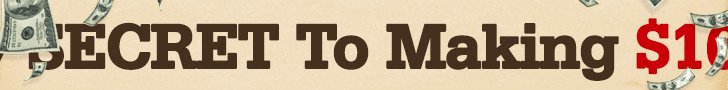Leased Ad Space
How to Use Pinterest to Drive More Traffic to Your Website
Published by Tom Lindstrom — 03-20-2024 02:03:53 AM
Pinterest is not just a social media platform; it’s a powerful visual search engine that can significantly boost traffic to your website.
With its unique algorithm and user base actively seeking inspiration and solutions, Pinterest offers untapped potential for businesses and bloggers alike.
To learn more about building a successful home-based business and maximizing online opportunities, visit HomeBusinessIdeas101.com for valuable resources and expert insights.
Table of Contents
Why Pinterest Is a Game-Changer for Website Traffic
Setting Up a Pinterest Business Account
Crafting a Winning Pinterest Profile
Understanding Pinterest SEO
Designing Eye-Catching Pins
Creating and Organizing Pinterest Boards
Joining and Leveraging Group Boards
Analyzing Pinterest Analytics
Automating Your Pinterest Strategy
Common Mistakes and How to Avoid Them
Pros and Cons of Using Pinterest for Website Traffic
Resources and Further Learning
1. Why Pinterest Is a Game-Changer for Website Traffic
Pinterest users actively search for solutions, making it a high-intent platform. Unlike other social media sites, content on Pinterest has a longer lifespan, with pins driving traffic for months or even years.
Real-World Example:
A small fashion blog increased its monthly page views by 300% within six months by consistently pinning high-quality images linked to blog posts.
2. Setting Up a Pinterest Business Account
Switching to a business account gives you access to analytics, ad features, and rich pins. Follow these steps:
Log in to Pinterest and navigate to account settings.
Choose “Convert to Business Account.”
Fill out your business information and connect your website.
Pro Tip:
Verify your website to gain credibility and access advanced features.
3. Crafting a Winning Pinterest Profile
Your profile should reflect your brand and attract your target audience. Include:
A professional profile picture.
A keyword-rich bio explaining what you offer.
Links to your website and other social platforms.
4. Understanding Pinterest SEO
Pinterest’s algorithm relies heavily on keywords to rank pins and boards. Research keywords relevant to your niche and include them in:
Pin descriptions
Board titles
Profile bio
Actionable Tip:
Use tools like Pinterest Trends and Ubersuggest for keyword research.
5. Designing Eye-Catching Pins
Beautiful and engaging pins grab attention and encourage clicks. Key elements of a great pin include:
Vertical design (2:3 aspect ratio).
Bold, easy-to-read fonts.
High-quality images or graphics.
Clear call-to-action text.
Tools for Designing Pins:
Canva
Adobe Spark
6. Creating and Organizing Pinterest Boards
Organized boards make it easier for users to find your content. Tips:
Create niche-specific boards.
Add keyword-rich descriptions.
Keep boards active by regularly pinning new content.
7. Joining and Leveraging Group Boards
Group boards allow multiple contributors to share pins, increasing exposure. To join:
Search for relevant group boards in your niche.
Follow the board’s instructions to request an invite.
Warning:
Avoid spammy group boards with low engagement rates.
8. Analyzing Pinterest Analytics
Pinterest analytics provides insights into what’s working and what needs improvement. Key metrics to monitor:
Impressions
Clicks
Saves
Pro Tip:
Focus on top-performing pins and replicate their design and strategy.
9. Automating Your Pinterest Strategy
Automation tools like Tailwind help streamline pin scheduling and analytics. Benefits include:
Consistent pinning without daily effort.
Insights into optimal posting times.
10. Common Mistakes and How to Avoid Them
Avoid these pitfalls:
Overloading boards with unrelated content.
Neglecting SEO in pin descriptions.
Ignoring analytics.
Solution:
Develop a content calendar to stay organized and consistent.
Pros and Cons of Using Pinterest for Website Traffic
Pros:
High-intent audience actively seeking solutions.
Long content lifespan.
Cost-effective marketing.
Cons:
Requires consistent effort.
Competitive in some niches.
Initial results may take time.
Resources and Further Learning
For more insights and strategies, check out this detailed Pinterest marketing guide for actionable tips and case studies.
Conclusion
Using Pinterest to drive more traffic to your website is both an art and a science. By mastering SEO, designing compelling pins, and leveraging analytics, you can turn Pinterest into a traffic-generating machine.
For more tips on growing your online presence, don’t forget to visit HomeBusinessIdeas101.com. Start implementing these strategies today and watch your website traffic soar!
About Tom Lindstrom
Hey there! I'm Tom, and I've been working online for quite some time now. If you're searching for a great place to advertise your business, I highly recommend LeasedAdSpace—it's been an amazing resource for me. If you’d like to explore a simple, proven way to earn automatic affiliate commissions, take a look at HomeBusinessIdeas101.com—you might find it really valuable!