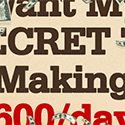Leased Ad Space
How to Create a Simple Website for Your Online Business
Published by Tom Lindstrom — 11-06-2025 12:11:36 PM
If you’ve ever thought, “I need a website for my business—but I don’t know where to start,” you’re absolutely in the right place. In this guide, I’ll walk you through how to create a simple website for your online business, from the very first idea to launching and promoting it. Think of this as a friendly mentorship session—no tech-jargon overload, just practical steps based on real-world experience.
Imagine this: a couple of years ago I helped a friend who ran a small handmade-jewellery side business get her first website up in a weekend.
She went from “I’m scared I’ll mess it up” to “I sold my first order via the site within two weeks.” That transformation is what I want for you. A website doesn’t have to be complicated. In fact, for many online businesses, a simple, well-set-up site is all you need to start gaining credibility, visibility and sales.
So yes—by the end of this, you’ll know how to create that simple website, understand what matters (and what doesn’t), feel more confident, and be ready to take action.
Table of Contents
Purpose & Goals of Your Site
Choosing Domain & Hosting
Selecting How to Build (drag-and-drop vs WordPress vs custom)
Planning Your Website Structure & Pages
Designing & Customising (theme, branding, mobile)
Adding Content That Converts
Basic SEO and Website Optimisation
Launching & Testing Your Website
Promoting, Maintaining & Evolving Your Site
Pros & Cons of a Simple Website Approach
Conclusion
Planning Your Site’s Purpose & Goals
Before you open a website builder or buy a domain, let’s talk about the “why.” In my early days helping businesses launch websites, I saw many skip this part and end up with a site that looked nice but didn’t perform. To avoid that, you need clarity around your purpose: why you’re creating a website and what you want it to do for your online business.
Ask yourself:
What is the primary goal of the website? For example: sell products, capture leads, build trust/brand, showcase portfolio.
Who is the audience you’re speaking to? What problem are you solving for them?
What’s the one action you want a visitor to take when they arrive? Buy now? Fill out a contact form? Join a mailing list?
When I helped my jewellery-business friend, we defined: “Goal = Sell one product per day. Audience = women aged 25-45 who like handmade, sustainable jewellery. Action = click ‘Buy Now’ or ‘Contact me’.” That kept every decision (from design to copy) aligned.
According to guides for beginners, defining your website’s purpose is the first step before domain or hosting or design.
So: resist the urge to “just dive into building” until you have that foundation. It might feel slow, but it makes everything smoother.
Choosing Your Domain Name & Hosting
Once you’ve got your purpose locked in, it’s time to pick your website’s address and where it lives online.
Domain name: This is your web address (e.g. www.mybusiness.com). Choose something that’s: short, easy to spell, aligns with your brand/business name, and ideally reflects what you do. Avoid complicated hyphens, weird spellings or mixing too many words. You can check availability via domain registrars.
Hosting: A web host is like rental space on the internet where your site files live. The domain points to this space so your website can be accessed. As one article explains, “hosting is like renting space on the internet where all your website’s files … are stored.”
Here’s how I walked my friend through it:
We picked a domain based on her brand name + “jewellery” so it made sense to her audience.
Chose a hosting plan via a reputable provider with good uptime, SSL certificate (so the site shows as secure), and room to grow.
Made sure email and the domain matched for professionalism (e.g., info@mybusiness.com).
Pro tip: If you’re really starting out and budget is tight, many website builders bundle domain and hosting in one package, making this step a bit easier (and less scary). But still keep your domain aligned with your business and easy to remember.
Selecting Your Building Approach
Now comes the part that often feels intimidating—but doesn’t need to be. You’ve got three common routes to build your website:
Website builder (drag-and-drop): Platforms like Wix, Medium, Squarespace, Weebly (and others) let you pick a template, drag elements around, add images/text and publish. Very beginner-friendly.
**Content Management System (CMS) like WordPress: More flexible and powerful; many themes and plugins. Slightly steeper learning curve but good for when you want more control/growth.
Custom build (coding from scratch or hiring a developer): Best for very complex or highly customised needs—but for most simple online businesses, overkill.
A simple website for your online business usually falls into option 1 or 2. The image I like to use: Website builder = “buying a fully-furnished apartment and moving in”. WordPress = “buying a plot of land and building a house”. If you just want to get online quickly, the furnished apartment model works fine.
In fact, one beginner-guide article lists “Choose how to build your website” as one of the key steps.
My advice: If you’re brand-new and want to test your business idea quickly, go with a website builder. Then, if you grow and feel limited, migrate later. That’s exactly what my friend did: she launched on a builder, made her first sales, then later switched to WordPress once she had more product lines and blog content.
Planning Your Website Structure & Pages
With the platform now chosen, you’ll want to plan the structure of your site. This is like deciding what rooms your house will have before you pick wallpaper.
Think: what pages does your website need for your online business to function well? For a simple business, you might go with:
Home page (your welcoming, “what this business is” page)
About page (who you are, your story)
Products/Services page (what you’re offering)
Contact page (how to get in touch)
Optional: Blog/Resources page (for content marketing)
Optional: Terms & Privacy pages (especially if you sell online)
When I helped the jewellery business, we mapped out: Home → Collection → Single Product Pages → About → Contact → Newsletter Sign-up. We kept it lean—no “extra” fluff pages because we wanted visitors to go straight to buying.
The “6 Simple Steps to Build a Basic Website” guide confirms this lean approach: define your site’s purpose, choose hosting, builder, outline your web pages, optimize, set up payment/interaction.
Tip: sketch a simple sitemap on paper or whiteboard: draw your “Home” box, arrows to “Products”, “Contact”, etc. This exercise clarifies the user-path and helps you build more intentionally rather than “one page at a time”.
Designing & Customising Your Site
Now the fun, creative part: making your website look and feel like you. But don’t get lost in endless tweaking—especially at the start.
Branding basics: Choose a colour palette, pick 1-2 fonts, prepare a logo (or temporary placeholder if budget is low). Consistency builds trust and professionalism.
Template or theme: If you’re using a drag-and-drop builder, pick a template that closely matches your business style (so you make fewer changes). If using WordPress, pick a theme rated for design and speed.
Mobile-first: Many people browse from phones. Make sure your site looks good on mobile (test it!). One guide emphasises: you don’t need to know code to build a basic website anymore.
Images and visuals: Use high-quality photos of your products/services or workspace. If possible, show real-life images of you or your team – humanizes your brand. My friend’s jewellery site included a “meet the maker” photo of her at her workbench. It wasn’t fancy, but visitors loved it and it built credibility.
Typography & spacing: Clear headings, readable fonts, enough white-space. When I build with beginners, I say: “Make your page like a conversation: it should breathe.” Over-crowding and tiny text kills user-engagement.
Call-to-Action (CTA): On each page, ask yourself: “What do I want the visitor to do here?” Then create a button or link for that. On the product page: “Buy Now”. On the about page: “View Collection”. Don’t bury it at the bottom where nobody sees it.
Speed & simplicity: A simple site often loads faster, is easier to maintain, and requires less mental space to update. Resist adding “bells and whistles” (animations, heavy galleries) until you’re more comfortable.
Adding Content That Converts
With the design in place, you now fill it with words, images and offers that speak to your visitor—and convert them into action. Here’s how I guide beginners:
Write as if you’re talking to someone. Your website isn’t a brochure, it’s a conversation. I often tell people: “imagine your ideal customer sitting across the table from you—how would you speak?” Use that tone.
Home page: This is your welcome mat. Within the first few seconds a visitor should be able to answer: “What is this business? What do they offer? Why should I care?” When my friend’s homepage said “Handmade sustainable silver jewellery for women who love meaningful style”, people got it immediately.
About page: Share your story, values, what makes you different. Most people buy from people, not just businesses. When I show the maker photo and describe how the first earrings were made in a tiny home office, trust builds.
Products/Services page: Clear descriptions, benefits (not just features). For example: “These silver earrings are hand-forged to last and each includes a unique swirling pattern—so no two pairs exactly alike.” Add good photos (multiple angles), pricing, delivery/shipping info. If you’re selling digital products or services, explain the process: what happens after purchase, how long, what the client will receive.
Contact / lead capture: Make it easy to reach you. If you’re offering services, include a form or booking link. If you’re selling products, show shipping, return policy, and maybe an FAQ. For example: “I’ll ship within 48 hours, free returns within 14 days.”
Blog / resources (optional): If your online business can benefit from content marketing (e.g., a fitness coach, consultant, handmade goods seller with tutorials), a blog builds authority. Plus, good content helps SEO later.
Trust signals: Include testimonials, customer photos, social proof, secure badges (SSL padlock, payment gateway logos). My friend asked her first 10 customers for a photo-and-quote review—then added those to the site. It made a difference.
Basic SEO & Website Optimisation
Now your website is looking good. But to attract visitors (beyond your immediate network), you’ll want to apply some basic optimisation. Because even the simplest website can benefit from being found.
Keyword thinking: Think about what your target customer types into Google when looking for what you offer. Answering those questions and including those words naturally in your copy helps. A guide on keyword research explains how you can translate your niche into search terms.
On-page SEO basics:
Include your main keywords in your page title tag and headline.
Use clear URLs (e.g., www.mybusiness.com/handmade-silver-earrings)
Add alt text to your images (helpful for accessibility and SEO)
Make sure your site loads fast and works on mobile (user experience matters)
Use meta descriptions and descriptive title tags for each page (so search engines and visitors know what the page is about)
User-experience matters: Good headings, readable fonts, easy navigation = people stay longer, engage more, convert better. Also, search engines like sites that give users what they expect. An official guide emphasises: make your site interesting and useful.
Security & performance: Make sure you have an SSL certificate (so your site is “https://”), minimize large images, and use good hosting so uptime is reliable. These all help both visitors and SEO.
Launching & Testing Your Site
You’re nearly there! Before you hit “Publish” or “Go live”, let’s make sure everything is ready.
Pre-launch checklist:
Check all pages link properly (no “404 page not found”).
Test on mobile and tablet.
Make sure contact forms send email and you receive it.
Test payment (if you have ecommerce) in real environment or sandbox.
Check spelling, grammar, broken images.
Use a tool to test website speed/performance.
Preview how your site appears when shared on social media (does it show correct title/image?).
Backup plan: ensure your hosting has a backup or you know how to revert changes.
My experience: When we launched the jewellery site, we set a small “soft launch” (shared only with friends/family) to test everything live, before a full “public launch” with full promotion. That way we caught a broken link, a missing shipping statement, and a blurry mobile image.
Going live: Once you’re confident, publish the site. Announce it via your email list, social media, perhaps a small offering/promotion (“Launch week 10 % off”). Make sure you monitor performance (traffic, enquiries, sales) and keep track of what happens.
Promoting, Maintaining & Evolving Your Website
A website is not “set it and forget it.” For your online business to thrive, you’ll want to keep engaging with it, improving it, and using it as a central hub for your brand.
Promotion ideas:
Share your website link via your social media profiles, business cards, email signature.
Consider basic ads (Facebook/Instagram) pointing to your website’s key page.
Use your blog (if you have one) to publish useful articles that attract visitors and build trust.
Encourage satisfied customers to share your site or leave testimonials.
SEO is a long-game: keep building content, keep improving user experience.
Maintenance tasks:
Keep your products/services up to date (if you sell).
Regularly check for broken links, out-of-date info, slow pages.
If you’re using WordPress or any CMS: update themes/plugins for security.
Monitor analytics: see which pages get traffic, which convert, and what you might improve.
Evolvement: Over time your online business will grow, your needs might change. You might want to add: more products, more pages, newsletters, a membership area. The simple website you built at the start gives you a foundation. You can expand with confidence. My friend, after six months of consistent sales, upgraded the site with a blog where she posted jewellery-care tips—and that drove even more traffic and trust.
Pros & Cons of a Simple Website for Your Online Business
There’s no perfect solution—only what’s right for you right now. Here’s an honest take on the advantages and trade-offs of choosing a simple website for your online business.
Pros:
Speed: You can get online quickly, often within a few hours or a weekend.
Lower cost: Minimal investment (in time and/or money) compared to fully custom sites.
Less complexity: Fewer moving parts means fewer things to manage, fewer mistakes.
Better focus: With a simple structure you focus visitors on your key action (buy, contact, subscribe).
Easier maintenance: Simpler sites are easier to update, keep secure and stable.
Cons:
Limited customisation or expansion: If you have very specific branding needs or complex functionality (membership, multi-languages, large store), a simple site may feel restrictive.
Scalability concerns: As you grow, you may outstrip what the initial setup can handle (e.g., heavy traffic, large product range).
Template ‘look and feel’: If you pick a common template and don’t customize much, your site may look similar to others.
DIY learning curve: While simple, you still need to learn enough to build and manage things; if you don’t want any involvement you might prefer hiring someone upfront.
When I discussed this with my jewellery-business friend, we agreed: her priority was validating her business idea (i.e., “will people buy what I make?”). So we picked the pro side of simple site. Later, once validated, we accepted the con side: “we’ll upgrade if needed”. That mindset works well.
Conclusion
Creating a simple website for your online business doesn’t have to be overwhelming or expensive. If you remember just three things, you’ll be ahead of most beginners:
Define your purpose and key action first—know what you want visitors to do.
Build lean and clear—choose a domain, host, builder, and set up only the essential pages with good design and content.
Launch, then improve—get it live, promote it, then learn and iterate.
Now you know how to create a simple website for your online business. You’ve seen the planning, the build, the content, the launch and the ongoing steps. The internet is full of long articles with endless options—and yes, you’ll learn more as you go—but what you need right now is a site that works. A site that visitors understand, trust, and act on.
If you take one piece of advice from this: don’t wait for “perfect”. A good website that’s live is far better than a perfect one that never launches. Put your vision into action this week. Choose your domain, pick a builder, create your pages, publish. Then refine as you go. You’ve got this.
About Tom Lindstrom
Hey there! I'm Tom, and I've been working online for quite some time now. If you're searching for a great place to advertise your business, I highly recommend LeasedAdSpace—it's been an amazing resource for me. If you’d like to explore a simple, proven way to earn automatic affiliate commissions, take a look at HomeBusinessIdeas101.com—you might find it really valuable!